Table of Contents
ToggleIntroduction
Rooting an Android device is the process of gaining superuser access to the system, allowing you to unlock its full potential. By rooting your phone, you can remove bloatware, install custom ROMs, and gain more control over your device’s settings. While rooting can be a powerful tool, it often comes with its risks—especially if you don’t know what you’re doing. This is where tools like One Click Root come in.
One Click Root is designed to simplify the rooting process for beginners. As the name suggests, it allows you to root your Android device with just a single click, making it much easier than traditional methods that require technical expertise. Whether you’re looking to speed up your phone, improve its battery life, or customize its appearance, One Click Root promises to make the process as simple as possible.
In this post, we’ll explore how One Click Root compares to other popular rooting solutions. We’ll cover ease of use, compatibility with different devices, safety concerns, and more. By the end of this guide, you’ll have a better understanding of whether One Click Root is the right choice for your device.
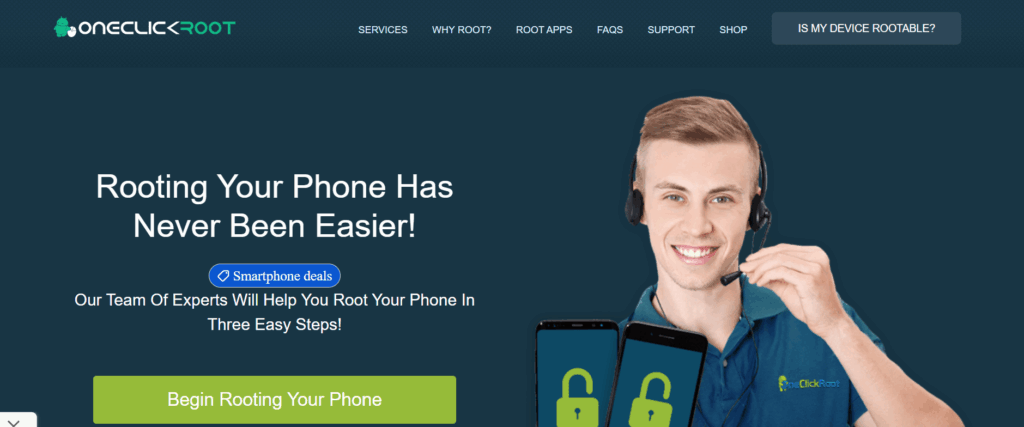
Ease of Use
One of the standout features of One Click Root is its simplicity and ease of use. As the name suggests, One Click Root aims to make the rooting process as straightforward as possible, especially for beginners who may not be familiar with the technical aspects of Android rooting. Unlike many traditional rooting methods that require users to follow complex, multi-step procedures, One Click Root reduces the process to a single click, making it more accessible to a wider audience.
Simple Installation Process
To get started with One Click Root, all you need to do is download the software from the official website, install it on your computer, and connect your Android device. The installation process is straightforward and doesn’t require any advanced technical knowledge. Once installed, you can simply click the “Root” button, and the software takes care of the rest. This simplicity is a major advantage for users who are new to rooting or want to save time.
No Need for Command Line or Complex Code
Unlike manual rooting methods that may require users to input commands or deal with complicated scripts, One Click Root eliminates the need for any command-line interactions. This is a significant benefit for users who may find command-line instructions overwhelming. The tool automates the entire process, reducing the chances of error and making the rooting experience much less intimidating.
Compatibility with Most Devices
Another factor that contributes to the ease of use is One Click Root’s compatibility with a wide range of Android devices. The software supports many of the most popular Android phones and tablets, ensuring that users don’t need to worry about finding a rooting solution tailored to their specific device model. While some other rooting tools require detailed knowledge of your device’s specs, One Click Root simplifies this by automatically detecting your device and proceeding with the root process.
Automated Troubleshooting
If the rooting process encounters any issues, One Click Root offers automated troubleshooting, helping to guide users through the resolution of any potential problems. This feature is especially useful for those who might get stuck or be unsure how to proceed if something goes wrong.
This section highlights the ease of use of One Click Root, focusing on its simplicity, compatibility, and automation. Adding images in these places would help visually demonstrate the product’s user-friendliness and make the content more engaging.
Compatibility
When it comes to rooting your Android device, compatibility is one of the most crucial factors to consider. One Click Root stands out as a reliable tool due to its extensive support for a wide range of Android devices and versions. This feature is especially valuable for users who want a hassle-free, one-click solution without worrying about whether their phone is supported.
Supported Devices
One Click Root works with most major Android manufacturers, including Samsung, LG, HTC, Motorola, and others. It supports a variety of Android versions, from older releases like Android 4.0 (Ice Cream Sandwich) to the latest Android 12 and beyond. The platform constantly updates its database to ensure compatibility with newly released devices and firmware versions.
In comparison, some rooting tools may only support specific brands or require more manual effort to determine if your device is compatible. For example, tools like Magisk may require you to check your device’s bootloader status or use custom recovery, which adds a layer of complexity for users unfamiliar with the technicalities of rooting.
Device-Specific Considerations
While One Click Root offers broad compatibility, it’s always a good idea to check the official website or support forum for the latest list of supported devices. This is particularly important for users with less common or newly released smartphones. Some devices may require additional steps or custom firmware, which could make the rooting process slightly more complicated.
For users with unsupported devices, the alternative rooting tools may offer more customization but usually require a deeper understanding of the rooting process.
Software Version Compatibility
In addition to device compatibility, One Click Root also offers support for different Android software versions. As Android evolves, the root process for each new version may change, which can make some older tools outdated. One Click Root’s active maintenance ensures that it keeps pace with Android updates, making it a go-to choice for users who want the latest version of Android without waiting for the rooting tool to catch up.
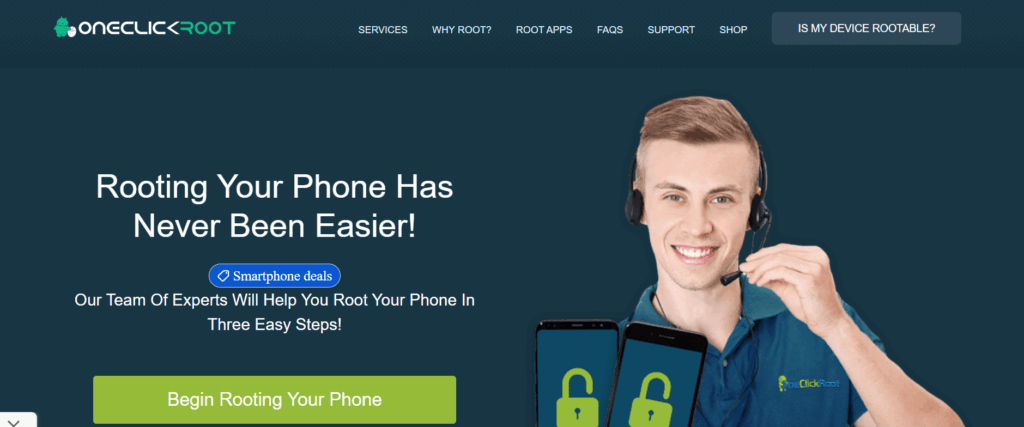
Safety and Risk Factors
When it comes to rooting your Android device, safety is a top concern. Rooting allows you to unlock the full potential of your device, but it also comes with certain risks that you need to be aware of. One Click Root, like any rooting tool, has its own safety considerations, and understanding these will help you make an informed decision before proceeding.
1. Voiding Your Warranty
One of the most well-known risks associated with rooting is the potential to void your device’s warranty. Most manufacturers and carriers do not support rooted devices and may refuse to repair or replace them if something goes wrong. This is an important factor to consider before using One Click Root, as rooting is a permanent change to the system software.
Tip: Some tools, including One Click Root, offer the ability to unroot your device, which may help in some cases if you need to restore your warranty. However, this isn’t always a guarantee.
2. Risk of Bricking Your Device
Bricking occurs when something goes wrong during the rooting process, rendering your device unusable. While One Click Root is designed to be user-friendly and reduce the chances of bricking, no rooting method is foolproof. There’s always a small risk that something may go wrong, especially if the device isn’t compatible or if there’s an interruption during the process.
Tip: Always ensure that your device is fully charged before starting the rooting process and follow the instructions carefully. One Click Root provides step-by-step guidance to minimize this risk.
3. Security Vulnerabilities
Rooting your device opens the door to deeper customization and control, but it also exposes your device to potential security risks. A rooted device may be more susceptible to malware or other security threats because the root access bypasses some of the built-in security layers.
Tip: If you decide to use One Click Root, be sure to install a reputable security app and avoid downloading apps from untrusted sources to help mitigate these risks.
4. Software Updates
Another downside of rooting with One Click Root is that you may lose access to official software updates from your device’s manufacturer. Android updates often include important security patches and performance improvements, so being unable to update your device can leave it vulnerable to new threats.
Tip: Some advanced users install custom ROMs to keep their rooted device up to date, but this requires additional steps and technical know-how.
5. Warranty and Support Limitations
With a rooted device, you might also lose access to official customer support from the device manufacturer or carrier. If something goes wrong with your phone, the support team may refuse to help if they detect that the phone has been rooted.
Tip: If you run into issues while using One Click Root, be sure to rely on their support team or online forums, as most manufacturers will not offer help for rooted devices.
By understanding these safety and risk factors, you can make an informed choice about whether using One Click Root is the right decision for your Android device. Always weigh the benefits of rooting against the potential risks to ensure you’re making the best choice for your needs.
Speed and Performance
When considering a rooting solution, one of the most important factors to evaluate is the speed and performance of the tool. In this section, we will compare One Click Root with other rooting tools, specifically focusing on how fast it roots a device and the overall impact it has on your Android’s performance.
Rooting Speed
One Click Root is designed to streamline the rooting process with its automated, one-click method. This simplicity translates into a relatively fast rooting experience. In many cases, you can have your device rooted in just a few minutes, especially if you’re using a supported model. Since the process is automated, you don’t have to go through complex manual steps or wait for long periods, which can be a common issue with more traditional rooting methods.
In comparison, some other rooting tools may require more time to complete the process. While they may offer more customization or control, they often take longer to root a device, particularly if you’re new to the rooting process and need to adjust certain settings manually. One Click Root simplifies this by handling all of the technical details for you, saving time and reducing the chance of errors.
Impact on Device Performance
After rooting your device, performance is another critical aspect to consider. Rooting can potentially affect the speed and stability of your device, depending on how well the rooting tool integrates with the Android system. One Click Root is known for its optimized process, ensuring minimal impact on your device’s performance after rooting.
Unlike some other tools that may leave residual files or introduce unnecessary bloatware, One Click Root ensures that your device remains stable and fast post-root. It also offers the ability to unroot your device easily, which means that if you experience any issues with performance, you can revert to the stock settings without hassle.
However, it’s important to note that the performance of any rooted device can be influenced by the apps you install afterward, as well as how well you maintain the device. Some users may install apps that require high system resources, which could slow down the device. But overall, One Click Root minimizes these risks by providing a clean and efficient rooting experience.
Conclusion
In terms of speed and performance, One Click Root offers a clear advantage over many other rooting tools. It’s fast, efficient, and minimizes the risk of negatively affecting your device’s overall performance. If you value a quick, hassle-free rooting experience without sacrificing stability, One Click Root is a solid choice.
Customer Support and Resources
When choosing a rooting solution, customer support and available resources can make a huge difference, especially for beginners. One Click Root stands out in this area, providing users with a robust set of support options to help guide them through the rooting process.
One Click Root Support Features: One Click Root offers a variety of support channels designed to assist users at every step. First and foremost, their website features an extensive FAQ section. This section addresses common issues and questions, from troubleshooting installation problems to unrooting your device if needed. For more complex issues, users can contact One Click Root’s customer service team, which is available via email and often responds promptly.
Additionally, One Click Root provides access to a support forum where users can ask questions and share their experiences. This is a valuable resource for troubleshooting, as the community can offer insights and solutions that may not be available through official channels.
Comparison to Other Rooting Solutions: When compared to other rooting solutions, One Click Root’s customer support is quite comprehensive. Many alternative rooting tools rely on community forums or third-party websites for user support, which can lead to slower response times and less reliable information. Some of the more manual tools even lack dedicated customer support altogether, leaving users to rely on guides and forums for assistance.
For example, other rooting tools may only provide documentation or tutorials, which can be difficult for newcomers to follow. With One Click Root, users benefit from direct support, making it a more approachable option for those who want a smoother experience.
In conclusion, One Click Root excels in providing thorough customer support and resources, making it a solid choice for users who want more than just a one-time solution. Whether you’re a beginner or a seasoned Android enthusiast, having access to responsive customer service and helpful resources can significantly enhance your rooting experience.
Price and Value for Money
When choosing a rooting tool for your Android device, price is always a crucial factor. One Click Root offers a straightforward pricing model, but is it worth the cost when compared to other rooting solutions on the market? Let’s break it down.
One Click Root Pricing
One Click Root typically offers a one-time fee for lifetime access to its software. This price can range depending on any promotions or discounts, but it’s generally affordable for the ease and convenience it provides. For users who want a simple, fast, and hassle-free rooting process, the price is usually justified by the time saved and the reduced technical complexity.
While there are free rooting methods available, they often come with significant downsides such as complicated manual steps, potential risks to your device, or limited device compatibility. One Click Root, on the other hand, gives you peace of mind with its user-friendly interface and support for a wide range of devices.
Comparing with Other Rooting Solutions
When compared to other popular rooting tools, One Click Root is priced competitively. Some rooting software available in the market also charges for premium features, but many require additional steps or manual installation that could be a deal-breaker for beginners. Free tools, though tempting, may come with hidden costs, such as a higher risk of device damage or the need for in-depth technical knowledge to troubleshoot errors.
Moreover, considering customer support and resources, One Click Root includes extensive guides and a responsive support team, which adds value to the package. This could be a real advantage for users who are new to rooting or want to avoid the headache of learning everything from scratch.
Is It Worth the Money?
Ultimately, the value for money comes down to what you’re looking for. If you value simplicity, fast results, and a risk-free experience, One Click Root offers great value. The price you pay covers not only the rooting tool but also customer support, troubleshooting, and updates, ensuring that your device remains safe and up-to-date with the latest rooting methods.
If you’re a more experienced user or looking for a free solution, you might prefer other rooting tools. However, for those seeking convenience, reliability, and peace of mind, One Click Root is a reasonable investment that eliminates much of the hassle of the rooting process.
Conclusion
In conclusion, One Click Root stands out as a highly accessible solution for those looking to root their Android devices with minimal effort. It’s an excellent choice for beginners due to its user-friendly interface and automated process, making rooting less intimidating. However, as with any rooting tool, it’s essential to consider the specific needs of your device and ensure that the tool is compatible with your Android version.
While One Click Root offers impressive ease of use, it’s important to weigh its safety features, speed, and pricing against other rooting options. Depending on your comfort level with technical procedures, you might prefer other solutions that offer more control or additional features. However, for those who prioritize convenience and reliability, One Click Root is certainly a top contender.
Before proceeding with any rooting method, always remember the potential risks—such as voiding your warranty or causing irreparable damage to your device. If you decide to go ahead with One Click Root, make sure to follow the instructions carefully and back up your data.
Ultimately, One Click Root provides a solid, straightforward rooting experience, but choosing the best tool for you depends on your individual needs, device compatibility, and comfort with the rooting process.

